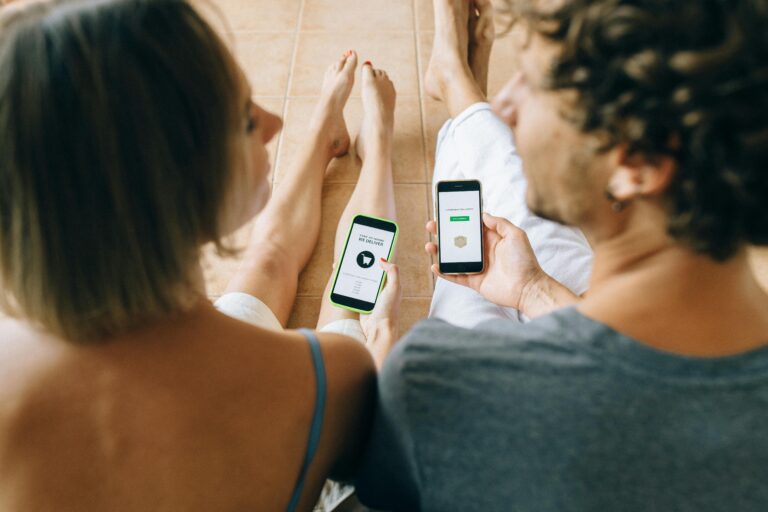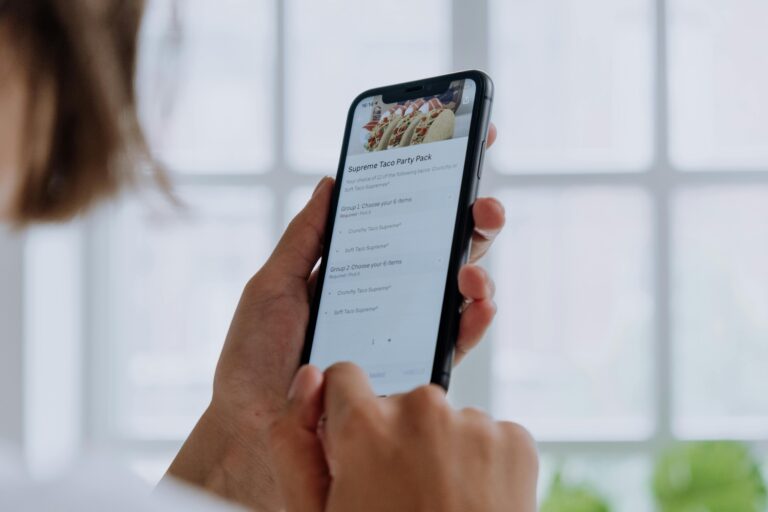8 of The Best Budget Apps for 2026 (Ranked)
Clever Hustle Wallet has evaluated the best budget apps of 2025 for our readers to get their finances in order. These easy-to-use budget apps will help navigate and coordinate your daily spending.
The Best Budget Apps for 2026
Let’s face it, without a budget, there is no foundation for tracking your expenses. The great news is, with these budget apps, you will be able to track, monitor, and stay within your spending limits.
Let’s get into more details on the best budget apps for 2025.
1. YNAB (You Need A Budget)
This app is built to help users plan their finances ahead of time and not just record what’s already happened. YNAB uses a zero-based budgeting system, which means every dollar you earn is given a specific job.
Once your paycheck hits, you decide how much goes toward bills, savings, investments, or debt. This proactive approach helps you become more intentional with your money because you’re making conscious choices instead of reacting later.
YNAB’s method is hands-on, encouraging active participation in your budgeting process. To make things easier, the YNAB website includes detailed guides and tutorials to walk users through budgeting and app setup.
You can connect your checking, savings, credit cards, and loans directly to the app—or choose to enter transactions manually if you prefer full control.
Other useful features include a loan payoff simulator and “YNAB Together,” which lets up to five people share a single membership—perfect for couples, families, or partners managing finances together.
The app is available across devices, including mobile, desktop, iPad, and even Apple Watch.
YNAB offers a 34-day free trial, then costs $14.99 per month or $99 per year when billed annually.
Pros
- Proven zero-based budgeting system that encourages proactive planning
- Excellent educational tools and live workshops
- Supports shared budgets for up to five people (YNAB Together)
- Loan payoff and goal-tracking features included
- Available across all major devices
Cons
- No permanent free version (trial only)
- Requires active management — not ideal for “set it and forget it” users
- Pricier than some competitors
- Limited investment tracking tools
2. Monarch Money
Monarch Money stands out for its powerful features and customizable budgeting tools that work perfectly for both individuals and couples. You can even add a household member for free under the same subscription.
The app syncs seamlessly with your bank accounts, credit cards, loans, and investments. Once connected, you can choose between two budgeting methods:
- Flex Budgeting: Offers a simplified overview by grouping your spending into three main buckets — fixed expenses, non-monthly recurring costs (like insurance or subscriptions), and flexible spending (such as groceries, dining, and shopping).
- Category Budgeting: Provides a detailed, traditional setup that lets you assign specific limits to individual spending categories like utilities, entertainment, or travel.
Beyond budgeting, Monarch also includes a net worth tracker, investment dashboard, bill reminders, and personalized reports that give you clear insight into your financial health. The app’s collaboration features like tagging shared expenses or setting joint savings goals—make it especially useful for couples managing money together.
Monarch is available on desktop and mobile, with a 7-day free trial, followed by $14.99 per month or $99.99 per year when billed annually.
Pros
- Highly customizable budgeting options (Flex or Category)
- Supports account syncing for banks, loans, and investments
- Great for couples — add a partner at no extra cost
- Strong financial insights with net worth and investment tracking
- Intuitive interface with collaboration tools
Cons
- No free version (only a 7-day trial)
- Slight learning curve for beginners
- Limited bill payment automation compared to competitors
3. Rocket Money (Truebill)
Rocket Money (formerly known as Truebill) is an all-in-one personal finance app designed to help you take control of your money. By linking your financial accounts, Rocket Money provides a clear snapshot of your income, spending, subscriptions, and bills — all in one place.
The app automatically imports and categorizes your transactions, helping you track spending, build budgets, and spot hidden subscriptions that drain your wallet. One of Rocket Money’s standout features is its subscription management tool, which identifies recurring charges and can even cancel them on your behalf.
Rocket Money also offers bill negotiation, where it works to lower bills like cable, phone, or internet — you only pay a fee if savings are successfully achieved. Additional features include credit score tracking, automated savings, and an account dashboard that combines your bank, credit card, and investment data for a complete financial overview.
Rocket Money is available on mobile and desktop, making it convenient to manage your finances from anywhere.
Pricing varies depending on the plan:
- Free version: Includes basic budgeting, subscription tracking, and alerts.
- Premium version: Ranges from $4 to $12 per month (user chooses the price), unlocking advanced tools like automatic savings, bill negotiation, and real-time credit score monitoring.
Pros
- Comprehensive view of all financial accounts in one dashboard
- Automatically detects and manages subscriptions
- Offers an optional bill negotiation service to save money
- Includes credit score tracking and savings automation
- Customizable pricing for the Premium plan
Cons
- Some features (like bill negotiation and automated savings) require a paid plan
- Success fees for bill negotiation can reduce actual savings
- Limited investment tracking tools compared to competitors
- Occasional syncing issues are reported with some banks
4. Copilot Money
Copilot Money is a sleek, AI-powered budgeting app designed for people who want a smarter, more automated way to manage their finances. Built primarily for Apple users, Copilot combines intelligent categorization, real-time spending insights, and investment tracking into one clean, user-friendly dashboard.
Once you link your bank accounts, credit cards, and investment portfolios, Copilot automatically imports transactions and uses machine learning to categorize your spending accurately. You can easily customize categories, set budgets, and track your progress throughout the month.
Beyond budgeting, Copilot stands out with its investment tracking feature, giving you live updates on your portfolio’s performance, including stocks, ETFs, and crypto. The app also includes AI-driven alerts, notifying you when you overspend or when unusual transactions occur.
While Copilot offers simplicity, it’s also feature-rich, making it a strong choice for users who want automation without losing visibility. Currently, Copilot is available on iOS, macOS, and iPad, with Android in development.
Copilot offers a free 30-day trial, after which it costs $13 per month or $95 per year when billed annually.
Pros
- Smart, AI-powered transaction categorization
- Clean, modern interface designed for Apple devices
- Includes detailed investment and net worth tracking
- Real-time alerts for spending and unusual activity
- Customizable budgets and categories
Cons
- Limited to Apple users (no full Android version yet)
- No shared budgeting or partner features
- Slightly higher price than some competitors
- No bill negotiation or subscription cancellation tools
5. EveryDollar
EveryDollar, created by financial expert Dave Ramsey and his team at Ramsey Solutions, is a straightforward budgeting app built around the zero-based budgeting system — meaning every dollar you earn is assigned a job before the month begins.
The app is ideal for those who want a simple, no-frills approach to budgeting without the overwhelm of extra features. Users manually or automatically import transactions (depending on the plan) and categorize them into spending, saving, and giving categories. This helps you plan where your money will go before you spend it — a key principle in Dave Ramsey’s “Baby Steps” method for financial freedom.
With EveryDollar, you can create monthly budgets, track expenses, set savings goals, and stay accountable to your financial plan. The app’s intuitive design makes it especially beginner-friendly, and it syncs seamlessly across devices, keeping your budget up to date whether you’re on mobile or desktop.
EveryDollar offers both free and premium versions.
- Free plan: Manual transaction entry and basic budgeting tools.
- EveryDollar Premium: Automatically connects to your bank accounts for real-time updates and offers advanced features like custom reports, paycheck planning, and financial insights for $17.99 per month or $79.99 per year when billed annually.
Pros
- Based on Dave Ramsey’s proven zero-based budgeting philosophy
- Very user-friendly and beginner-focused design
- Offers both free and paid versions
- Syncs across multiple devices for easy access
- Great accountability for goal-based saving and debt payoff
Cons
- Bank syncing and advanced features are only available in the paid version
- Limited investment and net worth tracking tools
- No joint or shared budgeting options for couples
- Higher price than some competitors for similar features
6. Quicken Simplifi
Quicken Simplifi is a modern personal finance app from the creators of Quicken — designed to give users a real-time, all-in-one view of their financial life. It combines budgeting, bill tracking, and investment monitoring into one clean, easy-to-navigate dashboard.
Once you connect your bank accounts, credit cards, loans, and investments, Simplifi automatically syncs and categorizes transactions, giving you instant insight into where your money is going. You can create custom spending plans, set savings goals, and even track your recurring subscriptions to prevent surprise charges.
One of Simplifi’s strongest features is its “Spending Watchlist,” which lets you monitor specific spending categories (like dining or shopping) to ensure you stay within budget. It also includes cash-flow projections so you can see how your upcoming bills and paychecks affect your future balance — a great tool for proactive money management.
Simplifi works across mobile, desktop, and tablet, syncing data in real time so you can budget from anywhere.
Pricing starts at $2.39 per month (billed annually at $28.68) or $2.99 per month (billed monthly) after a 30-day free trial.
Pros
- Clean, modern interface with real-time syncing
- Powerful cash-flow forecasting and spending tracking
- Tracks subscriptions and recurring expenses automatically
- Supports bank, loan, and investment account linking
- Great balance between automation and user control
Cons
- No free version beyond the 30-day trial
- Lacks advanced bill-negotiation or debt-payoff tools
- Occasional syncing delays with smaller banks
- Slightly less customization than YNAB or Monarch
7. PocketGuard
PocketGuard is a straightforward budgeting app built for people who want an instant, stress-free way to see how much money they can safely spend without overbudgeting or tracking every small detail. Its signature feature, “In My Pocket,” calculates how much disposable income you have after accounting for bills, savings goals, and essentials — giving you a quick, clear picture of your financial breathing room.
Once you connect your bank accounts, credit cards, and loans, PocketGuard automatically syncs and categorizes transactions. It tracks spending, identifies recurring subscriptions, and flags opportunities to lower bills or cut unnecessary expenses.
Users can also create custom budgets, set savings goals, and monitor their cash flow in real time. While PocketGuard is more simplified than apps like YNAB or Monarch, its automation and visual tools make it great for beginners who want to manage money effortlessly.
PocketGuard is available on iOS, Android, and desktop.
Pricing includes a free basic plan and a Premium version (PocketGuard Plus) that unlocks extra customization, debt payoff tools, and unlimited category tracking for $7.99 per month or $79.99 per year when billed annually.
Pros
- “In My Pocket” feature instantly shows how much you can safely spend
- Automatic transaction syncing and bill tracking
- Helps identify recurring subscriptions and hidden expenses
- Offers both free and paid plans
- Simple, beginner-friendly design with strong visuals
Cons
- Limited customization in the free version
- Fewer advanced budgeting tools than competitors
- No investment or net-worth tracking
- Occasional syncing delays with smaller banks
8. Goodbudget
Goodbudget is a simple yet effective budgeting app that takes a digital envelope budgeting approach, perfect for users who want to give every dollar a purpose while maintaining full control of their money. Instead of connecting to your bank accounts automatically, Goodbudget encourages intentional money management by having you manually allocate income into digital “envelopes” for categories like groceries, rent, savings, and entertainment.
This system makes you plan your spending, rather than just tracking it after the fact — helping you become more mindful of every financial decision. It’s great for individuals, couples, or families who prefer to discuss and plan finances together, as the app allows shared budgeting across multiple devices.
While it doesn’t automatically import transactions, the simplicity and manual entry process appeal to users who value privacy and hands-on control.
Goodbudget is available on iOS, Android, and web browsers, offering both free and premium plans.
- Free plan: Includes 10 regular and 10 annual envelopes with access on two devices.
- Goodbudget Plus: Unlocks unlimited envelopes, five devices, and more advanced tracking for $8 per month or $70 per year when billed annually.
Pros
- Envelope-style budgeting encourages mindful and intentional spending
- Ideal for couples or families sharing budgets across devices
- Privacy-focused — doesn’t require bank account linking
- Available on both mobile and desktop
- Simple and easy to use for beginners
Cons
- No automatic transaction syncing or real-time updates
- Manual entry can be time-consuming for some users
- Limited features compared to more advanced budgeting apps
- No investment or net worth tracking tools
Comparison of the Best Budgeting Apps of 2025
| Budget App | Free Trial & Cost | Key Features |
|---|---|---|
| YNAB (You Need a Budget) | 34-day free trial — $14.99/month or $99/year | Zero-based budgeting, goal tracking, shared budgets, loan payoff simulator |
| Monarch Money | 7-day free trial — $14.99/month or $99.99/year | Customizable budgets, net worth tracking, shared goals, detailed reports |
| Rocket Money (Truebill) | Free basic plan — $4–$12/month (Premium) | Cash flow forecasting, subscription tracking, spending watchlists, and goal tracking |
| Quicken Simplifi | 30-day free trial — $2.39/month or $28.68/year | Cash flow forecasting, subscription tracking, spending watchlists, goal tracking |
| Copilot Money | 30-day free trial — $13/month or $95/year | AI-powered categorization, investment tracking, spending alerts, smart dashboards |
| EveryDollar | Free basic plan — $17.99/month or $79.99/year (Premium) | Zero-based budgeting, goal setting, paycheck planning, debt payoff tracking |
| PocketGuard | Free basic plan — $7.99/month or $79.99/year (Plus) | Zero-based budgeting, goal setting, paycheck planning, and debt payoff tracking |
| Goodbudget | Free limited plan — $8/month or $70/year (Plus) | “In My Pocket” spending tracker, automatic syncing, goal setting, and expense control |
FAQ on What are the Best Budget Apps?
What is the #1 best budgeting app?
YNAB lets you easily allocate money across customizable categories — from broad expenses like rent to detailed ones such as interest or fees. Beyond budgeting, the app also offers collaborative features that allow you to share your budget and spending insights with a partner or family member.
What is the best free zero-based budget app?
The top free budgeting apps that don’t require bank syncing are WalletHub, Goodbudget, EveryDollar, PocketGuard, and Honeydue. Each allows for manual expense tracking and provides budgeting guidance to help you manage your money safely and effectively.
Is Dave Ramsey’s EveryDollar budget app safe?
Ramsey Solutions uses secure encryption technology to protect your EveryDollar registration and login data. The company’s systems operate in top-tier data centers with multi-layer security, electronic monitoring, and multi-factor authentication to safeguard your information at every step.